With the shift to remote work, the importance of chiropractic care for remote workers has never been more evident. While this arrangement brings many benefits, such as avoiding long commutes and having a flexible schedule, it also presents new challenges, especially when maintaining good physical health. With improper posture and prolonged sitting becoming the norm, it’s no wonder that many remote workers are experiencing aches, pains, and musculoskeletal issues. Thankfully, chiropractic care can offer valuable advice and interventions to help remote workers maintain their well-being.
The Rise of Work-from-Home and Its Physical Challenges
In the past, working from home was a luxury reserved for a fortunate few. However, the global pandemic has forced countless companies to adopt remote work policies to ensure the safety of their employees. As a result, legions of workers have found themselves in makeshift home offices, using dining tables, sofas, or even the bed as their workstations. While this may seem convenient initially, it can quickly lead to physical strain and discomfort.
One of the main challenges of working from home is the lack of proper ergonomic setups. Unlike traditional office spaces, home offices often lack adjustable chairs, ergonomic keyboards, and properly positioned monitor screens. This can result in poor posture, which contributes to back and neck pain, headaches, and even carpal tunnel syndrome. In addition, the absence of regular physical breaks and the constant proximity to the fridge can lead to weight gain and other health issues.
The Importance of Ergonomics
Creating an ergonomic workspace is crucial for maintaining good physical health when working from home. Ergonomics is the science of designing and arranging workspaces to optimize people’s well-being and productivity. By implementing ergonomic principles into your home office setup, you can reduce the risk of musculoskeletal problems and work-related injuries.
Avoid hunching over your computer by ensuring that your chair and desk are at the correct height. Your feet should be flat on the floor, your knees bent at a 90-degree angle, and your arms positioned comfortably on the desk. Invest in an adjustable chair or use pillows to provide adequate lumbar support. Additionally, position your monitor at eye level, about an arm’s length away from you, to prevent strain on your neck and eyes.
Furthermore, take regular breaks to stretch and move around. Set reminders to stand up, walk around, and do a few simple exercises every hour. This will help relieve muscle tension and improve blood circulation. Remember to maintain good posture throughout the day, sitting up straight with your shoulders relaxed and your back supported by the chair.
Another critical aspect of creating an ergonomic home office is proper lighting. Natural light is ideal, as it helps reduce eye strain and improves mood. Consider using a desk lamp with adjustable brightness levels if natural light is limited. Avoid harsh overhead lighting that can cause glare on your computer screen.
In addition to physical ergonomics, it’s also essential to consider the psychological aspects of working from home. Create a designated workspace separate from your living area, if possible. This will help establish a clear boundary between work and personal life, reducing stress and promoting work-life balance.
Furthermore, try to stay connected with your colleagues and maintain a sense of community. Schedule virtual meetings or coffee breaks to catch up and discuss non-work-related topics. This social interaction can help combat feelings of isolation and enhance overall well-being.
Lastly, prioritize self-care. Working from home can blur the lines between work and personal life, making it easy to neglect self-care activities. Set aside time for exercise, relaxation, and hobbies that bring you joy. Taking care of your physical and mental well-being is essential for long-term productivity and happiness.
Setting Up an Ergonomic Home Office
Creating a conducive workspace at home doesn’t have to be complicated or expensive. By making a few adjustments and incorporating some key elements, you can transform your home office into a haven of productivity and physical well-being.
First and foremost, choose a dedicated area in your home to set up your office. Ideally, this should be a quiet and well-lit space that is separate from your living and sleeping areas. This helps establish boundaries between work and leisure, which is crucial for maintaining a healthy work-life balance.
Investing in a good-quality office chair is essential, as it provides proper support and encourages good posture. Look for a chair with adjustable height, backrest, and armrests, allowing you to customize its fit. If budget is a concern, consider using a lumbar support cushion to provide additional support.
Choosing the Right Desk and Equipment
In addition to a comfortable chair, choosing a suitable desk is equally essential. Opt for a desk that lets you keep your arms and elbows at a relaxed 90-degree angle when typing or using the mouse. Ensure the desk is wide enough to accommodate your computer and other necessary equipment, such as a keyboard, mousepad, and document holder.
Regarding your computer setup, ensure your monitor is positioned directly in front of you, at eye level. This minimizes strain on your neck and eyes. Consider using a monitor stand or stack of books if necessary. Similarly, position your keyboard and mouse at a height that allows your wrists to remain straight and relaxed while typing.
Position your desk perpendicular to any windows or light sources to reduce glare and eye strain. If natural light is insufficient, invest in a desk lamp with adjustable brightness to provide adequate illumination.
Another vital aspect to consider when setting up your ergonomic home office is the organization of your workspace. Having a clutter-free and well-organized desk can significantly enhance your productivity and focus. Consider using desk organizers, cable management solutions, and storage bins to keep your workspace tidy and efficient.
In addition to the physical setup, it is also key to incorporate ergonomic practices into your daily routine. Take regular breaks to stretch and move around, as sitting for long periods can lead to muscle stiffness and fatigue. Consider incorporating a standing desk or a balance board to promote movement and improve circulation.
Furthermore, paying attention to your lighting and air quality can significantly impact your comfort and well-being. Ensure your workspace is well-ventilated, and consider adding plants to improve air quality. Use adjustable blinds or curtains to control the amount of natural light entering your office, and use task lighting to reduce eye strain.
Lastly, don’t forget to personalize your workspace to create a pleasant and inspiring environment. Add artwork, plants, or meaningful objects that bring you joy and motivate you to work. Consider incorporating a whiteboard or a corkboard to keep track of important tasks and deadlines.
By following these tips and incorporating ergonomic principles into your home office setup, you can create a workspace that promotes productivity, comfort, and overall well-being. Investing in your physical health and creating a conducive work environment is essential for long-term success and satisfaction.

The Role of Chiropractic Care for Remote Workers
While maintaining an ergonomic workspace is essential, it is equally crucial to incorporate regular exercise into your work-from-home routine. Chiropractors recommend specific exercises to target the muscles and areas commonly affected by prolonged sitting and poor posture.
One effective exercise is the upper back extension. Sit on the edge of your chair with your feet flat on the floor. Place your hands on the back of your head with your elbows pointing out. Gently arch your upper back and squeeze your shoulder blades together. Hold this position for 10-15 seconds, then relax. Repeat this exercise 10 times, once every hour or two.
The hip flexor stretch is another helpful exercise that counteracts the effects of prolonged sitting. Stand up and take a large step forward with your right foot. Lower your body into a lunge position, keeping your right knee directly above your ankle and your left knee touching the ground. Lean forward slightly, feeling a stretch in the front of your left hip. Hold for 30 seconds, then switch legs and repeat.
In addition to these exercises, it is important to incorporate regular stretching, such as neck rolls, shoulder stretches, and wrist and finger exercises. These simple movements help relieve tension, improve flexibility, and prevent stiffness.
Incorporating these core principles in Chiropractic care for remote workers will significantly improve your back pain and overall spine health.
Creating a Routine and Staying Active
Establishing a routine that incorporates these exercises is key to reaping their benefits. Set aside specific times during your workday to perform the exercises and stretches. Setting alarms or scheduling them in your calendar may be helpful to ensure you don’t forget.
Aside from these targeted exercises, finding ways to stay active throughout the day is super important. Take short breaks to walk around the house, climb up and down the stairs, or do a mini workout routine. Consider using a standing desk or a stability ball chair to engage your core and promote better posture.
Balancing Work and Wellness: Tips from Chiropractors
Working from home can blur the line between work and personal life, leading to longer work hours and increased stress levels. Chiropractors emphasize the importance of maintaining a healthy work-life balance to prevent burnout and other negative physical and mental health effects.
Establish clear boundaries between work and personal time to achieve a better balance. Set specific work hours and stick to them as much as possible. Avoid checking work emails or engaging in work-related tasks outside those designated hours. Creating a separate workspace, as mentioned earlier, can also help create a mental separation between work and home life.
Take regular breaks throughout the day to recharge and decompress. Use these breaks to stretch, meditate, or engage in a hobby that brings you joy. Proper nutrition and hydration are also critical factors in maintaining overall well-being. Avoid mindlessly snacking on unhealthy foods and, instead, opt for nutritious meals and snacks that fuel your body and promote energy.
When to Seek Professional Chiropractic Help for Work-Related Strains
The Role of Chiropractic Care for Remote Workers is an important one. While following the tips and exercises mentioned above can go a long way in preventing and alleviating work-related strains, there may be instances where professional chiropractic help is necessary. It is essential to recognize when self-care efforts are not providing sufficient relief, and it’s time to seek expert guidance.
Consider consulting a chiropractor if you experience persistent pain, discomfort, or reduced mobility despite implementing ergonomic measures and regular exercise. These professionals specialize in diagnosing and treating musculoskeletal issues and can provide personalized recommendations and interventions to address your concerns.
Additionally, if you develop symptoms such as numbness, tingling, or weakness in your arms, legs, or other body parts, you must consult a chiropractor or healthcare provider promptly. These symptoms may indicate nerve impingement or other underlying conditions that require professional assessment and treatment.
Remember, your health and well-being should always be a priority, even while navigating the challenges of remote work. By implementing ergonomic principles, incorporating regular exercise, and seeking professional help when necessary, you can ensure that your work-from-home journey is both productive and physically rewarding.
If you’re a remote worker experiencing physical discomfort, exploring chiropractic care might be the solution you need.