In today’s digital age, our dependence on technology has skyrocketed. From endless hours spent in front of screens to neck craning and eye squinting, it’s no wonder that more and more people are experiencing the effects of digital strain. This phenomenon is causing many health issues, ranging from neck and back pain to eye strain and headaches. But fear not! Chiropractic care offers solutions to help tech users overcome digital strain and improve their overall well-being.
The Rise of Digital Strain: Symptoms and Causes
Before we delve into the chiropractic solutions, let’s first understand the symptoms and causes of digital strain. Spending long hours glued to our devices can lead to various health issues. Neck and shoulder pain, known as “tech neck,” is a common symptom caused by poor posture and muscle strain. Many individuals hunch over their screens, unaware of the strain they put on their bodies. This constant slouching can lead to muscle imbalances and tension, resulting in discomfort and pain.
Eye strain, dry eyes, and blurred vision are also prevalent among tech users due to the constant focus on screens. The eyes are not designed to stare at screens for extended periods, and this prolonged exposure can cause the muscles around the eyes to become fatigued. Additionally, the blue light emitted by electronic devices can disrupt our sleep patterns, leading to fatigue and difficulty getting a good night’s rest. The artificial light tricks our brains into thinking it’s still daytime, suppressing the production of melatonin, a hormone that regulates sleep.
Now that we are familiar with the symptoms and causes, let’s explore the chiropractic techniques that can help alleviate the effects of digital strain. Chiropractors are trained to assess and treat musculoskeletal issues caused by prolonged device usage.
They can provide adjustments to realign the spine and improve posture, relieving the strain on the neck and shoulders. Additionally, chiropractors can offer exercises and stretches to strengthen the muscles that are weakened due to poor posture.
Chiropractic Techniques for Relieving Neck and Eye Strain
1. Gentle Spinal Adjustments
Gentle spinal adjustments are a primary chiropractic technique for relieving neck and eye strain. Through precise movements and pressure, chiropractors can realign the spine, reducing tension in the neck and shoulders. This adjustment helps restore proper posture and reduces muscle strain, relieving the nagging pain that prolonged screen time can cause.
During a gentle spinal adjustment, the chiropractor will use their hands or a specialized tool to apply controlled force to specific spine areas. This technique aims to correct misalignments, known as subluxations, which can cause nerve irritation and contribute to neck and eye strain.
By restoring proper alignment, the chiropractor helps improve the overall function of the nervous system, allowing the body to heal and recover naturally.
2. Therapeutic Exercises
In addition to spinal adjustments, chiropractors often prescribe therapeutic exercises to tech users suffering from neck and eye strain. These exercises focus on strengthening the neck and shoulder muscles, improving flexibility, and relieving tension. Incorporating these exercises into your daily routine can prevent further strain and increase your overall strength, reducing the risk of recurring symptoms.
Therapeutic neck and eye strain exercises may include stretching, range of motion, and resistance training. These exercises are tailored to the individual’s needs and may be performed at the chiropractor’s office and home. They help improve blood circulation, promote muscle relaxation, and enhance the body’s natural healing process.
Moreover, chiropractors may also guide ergonomics and postural correction. They can educate tech users on proper sitting positions, desk setups, and techniques to minimize strain using electronic devices. You can significantly reduce the risk of developing neck and eye strain by making simple adjustments to your workspace and adopting healthy habits.

Ergonomic Tips for a Healthier Digital Lifestyle
While chiropractic care is effective, changing your digital lifestyle and workspace is equally important to prevent digital strain.
Here are some ergonomic tips to help you maintain a healthier relationship with technology:
- Ensure your workstation is set up correctly, with your screen at eye level and your keyboard and mouse at a comfortable height. This will promote good posture and reduce strain on your neck, shoulders, and wrists.
- Take frequent breaks. Set a reminder to get up and stretch every 30 minutes. This will allow your muscles to relax and prevent them from being overworked.
- Invest in an ergonomic chair that provides proper back support. A chair with adjustable height and lumbar support can significantly reduce the strain on your spine.
By implementing these ergonomic tips, you can create a workspace that supports your body and reduces the risk of digital strain-related pain and discomfort.
But wait, there’s more! Let’s delve deeper into the world of ergonomic tips and explore additional ways to enhance your digital lifestyle:
Optimizing Your Work Setup
1. Optimize your desk setup: Besides adjusting your screen and keyboard, consider adding a monitor stand to elevate your display to eye level. This will improve your posture and enhance your viewing experience, reducing eye strain and fatigue.
2. Incorporate ergonomic accessories: Alongside an ergonomic chair, consider investing in other accessories that enhance your comfort. A wrist rest for your keyboard and mouse can support and alleviate strain on your wrists. A document holder can also help reduce neck and shoulder strain by positioning reference materials at eye level.
3. Practice proper lighting: Adequate lighting reduces eye strain. Ensure that your workspace is well-lit, preferably with natural light. If that’s impossible, opt for a desk lamp with adjustable brightness to create an optimal working environment.
4. Stretch and strengthen: While taking breaks is essential, incorporating stretching and strengthening exercises into your routine can further alleviate muscle tension and promote overall well-being. Simple neck rolls, shoulder shrugs, and wrist stretches can help relax your muscles and prevent stiffness.
5. Consider ergonomic alternatives: If you constantly use a laptop, consider investing in an external keyboard and mouse. This allows you to position your screen at eye level while maintaining a comfortable typing and navigation position, reducing strain on your neck and wrists.
By implementing these additional tips, you can take your digital lifestyle to the next level of comfort and well-being. Remember, a healthy relationship with technology starts with prioritizing your physical health and making small adjustments to support your body’s needs.
Exercises to Counteract the Effects of Screen Time
In today’s digital age, it’s no secret that we spend significant time in front of screens. Whether for work, entertainment, or staying connected with loved ones, our reliance on screens has become a part of our daily lives. However, this prolonged screen time can take a toll on our bodies, leading to discomfort and strain.
In addition to ergonomic changes, incorporating targeted exercises into your routine can help counteract the effects of screen time. These exercises relieve the muscles and joints that bear the brunt of our digital habits and promote overall well-being.
Here are a few exercises that can help alleviate digital strain:
- Neck rolls: Gently roll your head circularly, stretching the neck muscles. This simple exercise helps release tension and improves flexibility in the neck, which often becomes stiff and sore after hours of staring at screens.
- Shoulder shrugs: Lift your shoulders toward your ears, hold for a few seconds, and then release. Repeat this motion several times to relieve tension in your shoulders. This exercise targets the upper trapezius muscles, which can become tight and achy due to poor posture and prolonged screen time.
- Blinking exercises: Take regular breaks to blink deliberately for a few seconds to keep your eyes lubricated and reduce eye strain. When we focus on screens, we tend to blink less frequently, leading to dry, irritated eyes. We can help maintain proper eye moisture and reduce discomfort by consciously blinking.
While these exercises can benefit most individuals, it’s important to remember that everyone’s body is unique. Therefore, it’s always a good idea to consult your chiropractor or healthcare professional before starting any exercise routine. They can provide personalized guidance to ensure your chosen exercises suit your needs and address your concerns.
So, the next time you find yourself immersed in the digital world, take a moment to incorporate these exercises into your routine. Your body will thank you, and you’ll be able to enjoy your screen time with greater comfort and ease.
Preventing Long-Term Tech-Related Health Issues with Chiropractic Care
As the world becomes increasingly digital, more and more people are experiencing health issues related to technology use. These tech-related health issues can significantly impact our daily lives, from neck and back pain to headaches and eye strain. While various techniques and lifestyle changes can provide immediate relief, it’s essential to prioritize your long-term health.

Regular chiropractic care can be crucial in preventing and managing tech-related health issues. Chiropractors are trained to address the root causes of these problems rather than just treating the symptoms. They focus on restoring proper alignment and function to the spine, which can alleviate the strain placed on the body by prolonged technology use.
Ergonomics and Posture Advice
But chiropractic care goes beyond just spinal adjustments. Chiropractors also provide valuable guidance on ergonomics and posture. They can help you set up your workspace in a way that promotes proper body mechanics and reduces the risk of developing musculoskeletal issues. Whether it’s adjusting the height of your chair, positioning your monitor at eye level, or using an ergonomic keyboard and mouse, these small changes can make a big difference in preventing long-term tech-related health problems.
Stretches and Exercises
Furthermore, chiropractors can offer advice on exercises and stretches that can help counteract the negative effects of technology use. They may recommend specific exercises to strengthen the muscles that support your spine and improve your overall posture. These exercises can be easily incorporated into your daily routine, ensuring you’re actively protecting your long-term health.
By seeking chiropractic treatment, you can proactively tackle digital strain and improve your quality of life. Chiropractors understand the unique challenges technology presents to our bodies and can provide personalized care tailored to your needs.
So, whether you’re a dedicated professional glued to your computer or an avid gamer spending hours in front of a console, remember that chiropractic care is here to help you overcome digital strain and embrace a healthier, tech-filled life!